What versions of OS X does Helveticolor support?
Helveticolor supports OS X 10.7 (Lion), OS X 10.8 (Mountain Lion) and OS X 10.9 (Mavericks).
How do I install Helveticolor?
On OS X 10.7 (Lion), simply unzip Helveticolor and double-click on Helveticolor.saver.
On OS X 10.8 (Mountain Lion) and later, the proccess is a bit more involved due to the fact that Helveticolor is an unsigned app.1
Unzip Helveticolor and right-click on Helveticolor.saver. Choose Open:
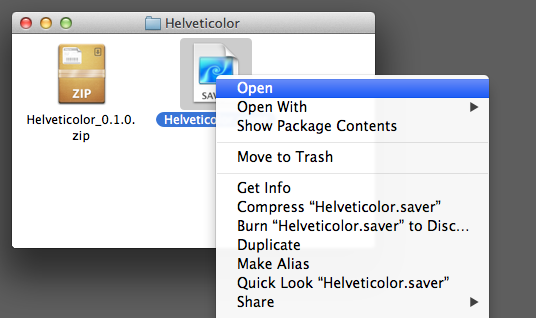
A dialog will appear to confirm the opening of an unsigned application—click Open:
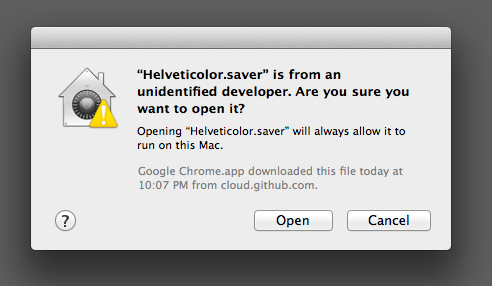
In System Preferences, a sheet will determine which users Helveticolor will be installed for—typically ‘Install for this user only’ is sufficient:
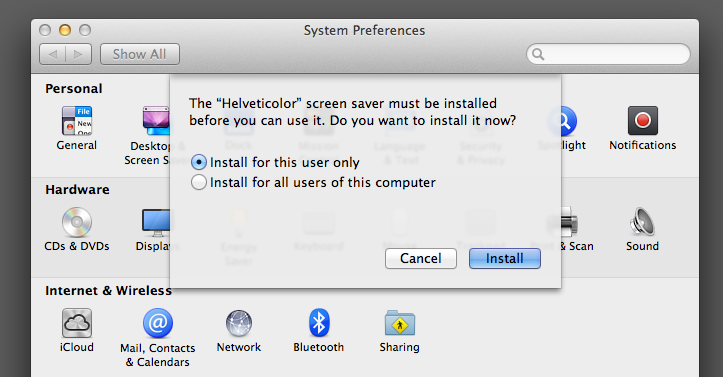
What are Helveticolor’s licensing terms?
Helveticolor is licensed under the MIT License. The project source is available on Github.
I have a bug report or enhancement suggestion for Helveticolor. How should I contact you?
Please feel free to contact me via Twitter, or submit a pull request via Github.
-
In OS X 10.8, Apple added a security feature named Gatekeeper. In short, the default settings discourage the installation of applications that are not cryptographically signed with an Apple Developer ID. Since Helveticolor is an Open Source project developed in my spare time, I’ve opted against the $100/year program fee that would be required to sign the app. ↩